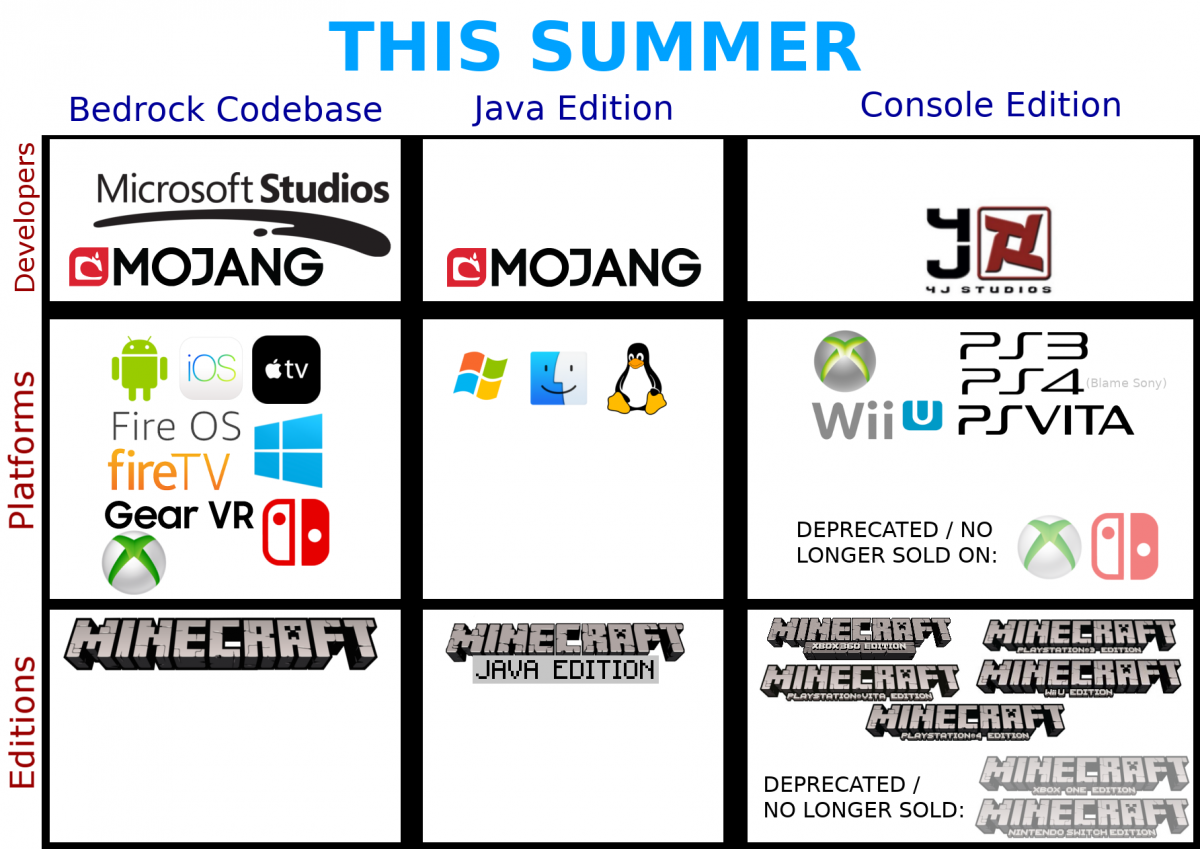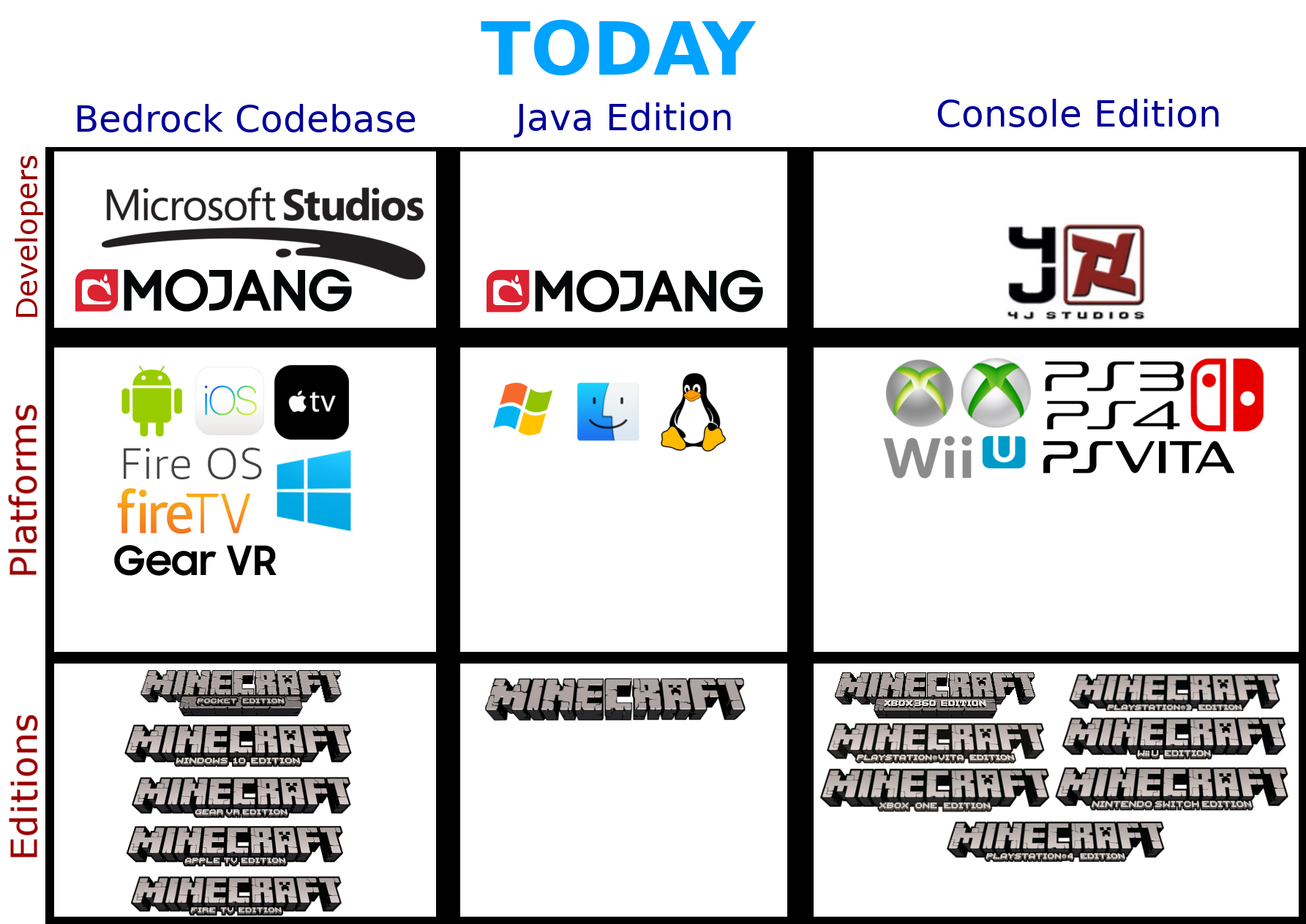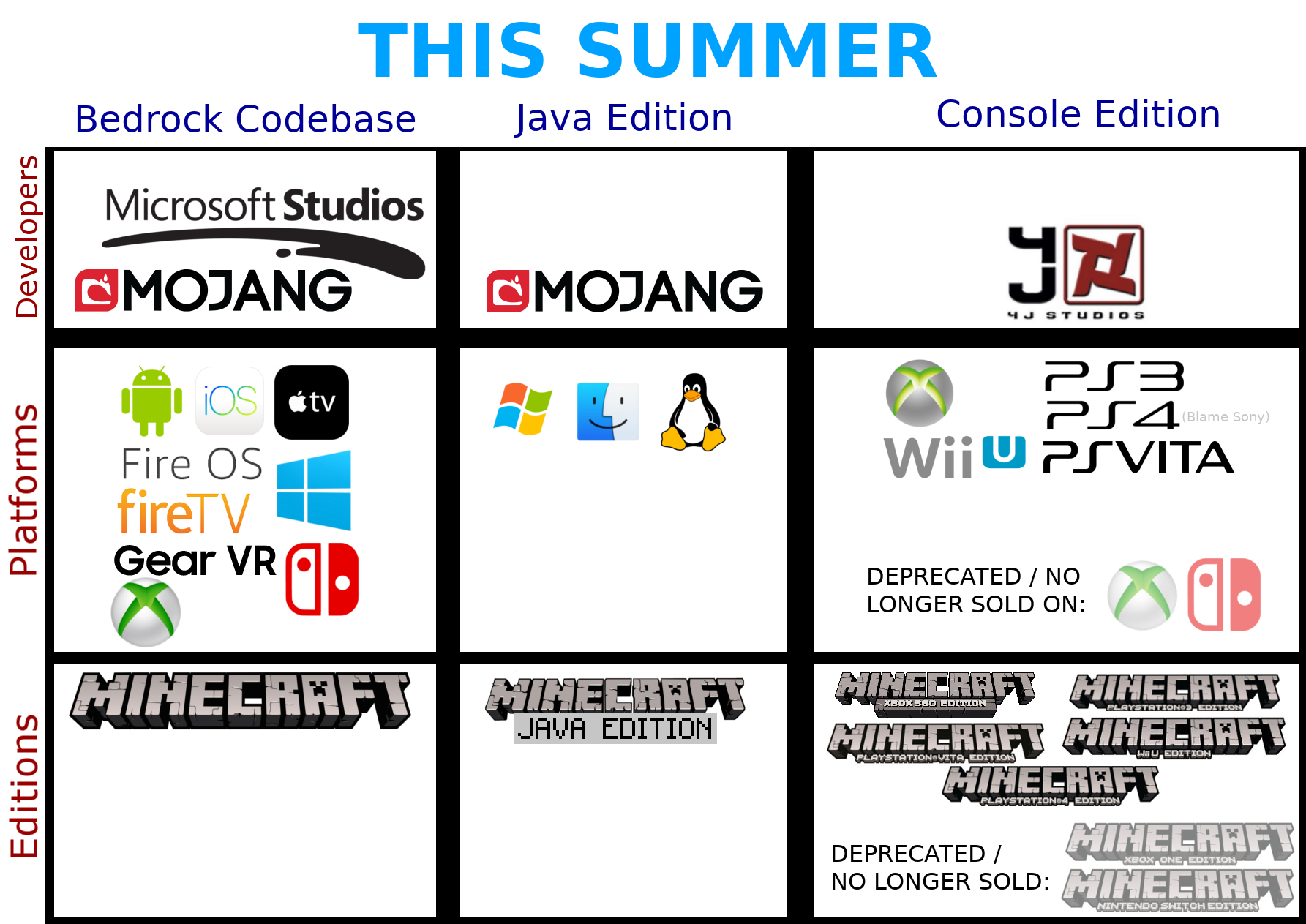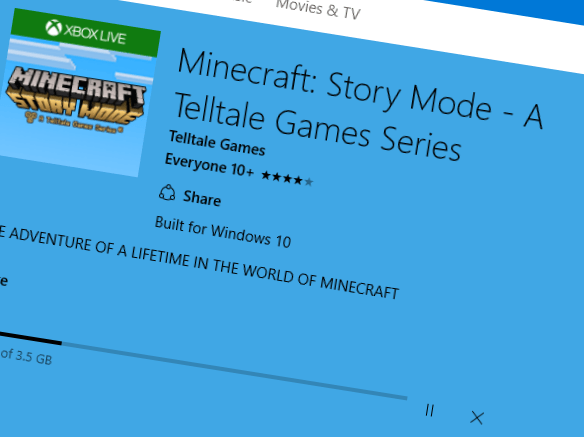Yeah! It’s been a good episode.
Those were the words I spoke near the end of the 4th episode of SuperGeniusZeb Plays Minecraft. I felt that I had accomplished a lot in the footage I had recorded, which would make for a good episode. Looking back, I think I was right… in comparison to the previous 3 episodes, anyway.

“From Wood to Stone” has more interesting content in it than any of the previous episodes. There is a bit of game progression, a lot of mob combat, a building timelapse (which I was still mistakenly calling a “montage” at the time), and some cave exploration all in a single episode.
Unfortunately, the episode has a lot of boring moments in between the interesting parts. Getting the sheep takes up way too much time, there’s a lot of moments where I talk about something I plan to do while doing pretty much nothing on-screen, and there’s plenty of other footage that should have been cut up.
Even the interesting parts aren’t really that interesting. Building a pen for animals should have just been a quick timelapse or not shown at all. Mob combat is neat, but it gets repetitive quickly. Exploring the cave is probably the most interesting part, but I hardly spend any time actually exploring, with a lot of time being taken up by me digging tunnels trying to find the source of hostile mob noises.
While watching this episode, I also noticed that I was still trailing off some of my sentences and talking too quietly. And also like previous episodes, I barely though through what I was going to say when I started recording, and so a lot of my explanations of my plans come out messy and take up more time than they should. And of course, my microphone quality isn’t the greatest to begin with, so it can be a bit confusing and frustrating when I’m talking about something.
On top of those audio issues, I noticed that there was quite a bit of background noise. When I started watching the episode while preparing to make a re-edit, I heard what sounded like birds in the background. At first, I was a bit confused, as this didn’t seem to have been in the previous episodes.
Then, as the episode continued, I heard myself mention that my laptop battery had almost run out of battery power and that I had been recording outside. So most likely, those were actual bird (or some other outside animal) noises. Why was I outside? Well, this piece of dialogue from myself also reminded me that I had recorded this episode while at my grandparents’ house. They had a porch outside with a table where I decided to put my laptop and record this episode in order to not have a bunch of background noise in my video or cause a bunch of noise inside the house myself. Yeah, it’s a little ironic that I ended up with background noise while trying to avoid background noise, but trust me, it would have been a lot worse if I had recorded the episode inside.
I was still trying to keep a weekly upload schedule at the time… these days I wouldn’t bother trying to record an episode outside of my home, and I probably wouldn’t do it outside, either… especially now that I know that it would lead to bird noises in the background audio. (Though I actually kind of like the bird noises in this episode. It almost seems like intentional ambient background sounds in the game, which makes me kind of wish Minecraft had ambient noises like that.)
On another note, I think this episode is quite significant in the history of the series. As the title of the episode hints, I change the look of my house from wood planks to stone bricks, which combined with the start of the upwards tunnel to the next room, set the style that the house still uses to this day. Additionally, the area that would later become my main storage room is mostly mined out.
The pointless sign is also first placed in this episode. That little sign, with a message that tends to change a lot, was one of my early intentional “quirks” I decided to throw into the series. I thought it would be fun to just have a sign with random messages every episode (or couple of episodes), which in hindsight is almost the series equivalent to the yellow splash text on the title screen of Minecraft.
Is this the best of the original versions of the SuperGeniusZeb Plays Minecraft episodes so far? On the one hand, I feel like I wasted a bit more time in episode 4 than the episode prior, but the interesting parts of episode 4 are more interesting, so overall, I think episode 4 is better.
On top of that, I think that the re-edited version of episode 4 is definitely the best of the re-edits so far. With episode 4 having more good content to begin with, cutting out all the boring parts resulted in the final product being the most enjoyable episode yet. In total, I cut out from what was originally an episode with a duration of , resulting in a re-edit with a length.
So what did I cut out? First of all, the section in which I get sheep was greatly reduced in duration. The entire sequence of me building the sheep pen was cut out, and the task of finding and leading the sheep was reduced to a few clips.
Then, after cutting out some unnecessary footage where I harvest some crops and state the obvious (I want pigs more than sheep but don’t have carrots), I cut up the outside mob fighting sequence to get rid of slow moments and make it feel a bit more fast-paced. While creating the re-edit, I was considering just cutting out that entire section of the episode, since it might feel repetitive or uninteresting. I was just fighting basic mobs with little real threat after all… I was so close to my house and world spawn point that I could easily have retrieved any items I dropped upon death. However, in the end I decided to keep most of this part of the episode since it shows my progression from being wary of fighting mobs at all in the first episode to being able to easily defeat several mobs and feeling much more confident in this one.
That’s not to say I wasn’t still a bit too cautious, however, as shown later in the cave where I get scared by only a couple of mobs, assume that there must be a zombie spawner (I wish!), and end up not doing much actual cave exploration. I find it to be a bit ironic, knowing that in fairly recent episodes, I’ve made some big mistakes by being too confident.
Fun fact: during the end of the outside mob fight, you can actually see the enderman placing the grass block on top of my house if you slow down the video and watch closely.
The building montage timelapse from which the episode gets its name has also been modified in the re-edit. In the original episode, there was a pause in the middle of the timelapse where I showed what the house looked like with all the wood planks removed. I decided this little diversion was unnecessary and I merged the two timelapses into one timelapse, removing the original audio track with background music and replacing it with the same background music, not because I wanted to be redundantly redundant, but because otherwise there would be an awkward cut in the timelapse music where it started over. Just by luck, the re-edited music track lined up perfectly with the modified timelapse, allowing me to cut off the music at a point that feels really natural. In my opinion, this was the first timelapse in the series that was worth recording, and the re-edit made it even better. I’m glad that this time I chose an episode title that was derived from a good part of the episode, not a boring one like episode 2.
After the building timelapse, there was another section of the episode where I fought some mobs at nighttime, but I decided to cut this out in the re-edit since I had already done this earlier and it broke the flow of the episode by having me say I’ll go make some more stone bricks and then proceed to spend a bunch of time fighting mobs before finally doing that and getting back to building.
Finally, I cut out some footage of me discussing how I was mining out the storage room (I’m not really sure why I even recorded that dialogue in the first place), and got rid of the majority of the search for the mob noises, which was pretty dull since it was just me mining tunnels in various directions to try and find something. It’s another one of those things that, if I had made the episode today, I probably wouldn’t have even recorded, and definitely would have cut out in the first edit.
The re-edit also contains a bunch of smaller “polish” edits where I would cut out a couple seconds here and there… too many and too insignificant to mention on their own. But together, I think they help to keep the episode moving and slice off a bit more time.
Overall, I’m quite pleased with how the re-edit of this episode turned out. Now I’m curious about what rewatching and re-editing episode 5 will be like. An episode with a title of “The Laggy Boat Ride” implies lag, obviously. From what I can remember, there’s definitely a lot of lag during the boat ride, but I don’t recall if there’s lag during the rest of the episode or not. Lag makes for poor video quality and usually not very good content, so I’m worried that this episode won’t end up nearly as good in its re-edit as episode 4.
Will the trend of increasing episode quality continue? Or will episode 5 have too many problems to fix? Find out next time, in the next interesting but probably not exciting “Looking Back” blog post… same Zeb-channel, but probably not the same Zeb-time! This has been SuperGeniusZeb, and I thank you all for reading.
Watch the original version of “From Wood to Stone” on LBRY and YouTube!